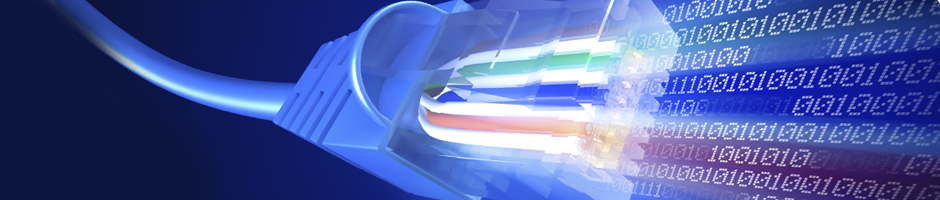Category Archives: Internet
Blip
Blip is a very useful tool originally available at https://github.com/apenwarr/blip It measures the latency or delay of connections of your service. It can also measure the speed of DNS responses as well. This can be used to identify packet loss, … Continue reading
Trending Issues
Here are some trending issues and some good to know facts for troubleshooting current day network and internet connectivity issues. Unable to connect to D-Link WiFi with Apple Device Stability Bulletin: D-Link Routers Feel free to comment with any trends … Continue reading
Current Outages
Tracking Bandwidth
With Internet plans that limit the amount of bandwidth usable per day / month it may be important to be able to track the amount of bandwidth Some operating systems come with utilities to track bandwidth: OSX Activity Monitor https://support.apple.com/en-ca/HT201464 Windows 8/10 Task … Continue reading
Internet Questions
Post any assorted internet questions here Such as: Question: How do I obtain a new IP Address? Answer: DSL -> Re-authenticate your PPPoE session Cable -> Change your WAN MAC address on your router/connected device
Automated Internet Diagnostics
Download the Diagnostic Script This application collects necessary information in order to diagnose network connection problems and sends the results to a user specified email address for review as well as displays them in a formatted html page to the … Continue reading
Useful Links
HighSpeed.Tips Diagnostic Script Speed Tests Name Notes Mobile Friendly speedtest.net IOS/Android App performance.cira.ca Yes testmy.net Not reliable Yes bandwidthplace.com Closest server is NY Yes fast.com Powered by Netflix Yes speedof.me Yes Diagnostic Tools Name Description DSLReports Tools … Continue reading
Wireless (802.11) Troubleshooting
Contents Potential Symptoms Low bandwidth / High Ping / Packet Loss Intermittent Service Low Range Unable to Connect to Wi-Fi (Gathering Network Requirements / Other Error) SSID isn’t listed Can’t remember WPA key Also: Environmental Factors General Advice Low bandwidth / … Continue reading
Advanced Internet Troubleshooting
Slow Browsing Perform speed test to eliminate potential for ‘perceived’ slow speeds Check Line Stats/RF values Perform Factory Reset on Cable Modem (Not DSL) Check Ethernet/Wifi Connection speed Check for Packet Loss Isolate Packet Loss Replace Physical connections Bypass troublesome … Continue reading
General Internet Troubleshooting
What is required for “Internet” to work? Physical Connection: Ethernet / Wi-Fi Check: Fix Modem Lights Router Lights Ethernet/Wireless Adapter Status No Online: -Fix RF No DSL: -Fix Sync No Link/Network Cable unplugged: -Check Ethernet cable -Try different device/port -Ethernet Drivers IP Address … Continue reading